
How to register online to vote for the 2024 elections
South Africans wishing to vote in the 2024 elections have until midnight 23 February to register. Here’s you can register online.
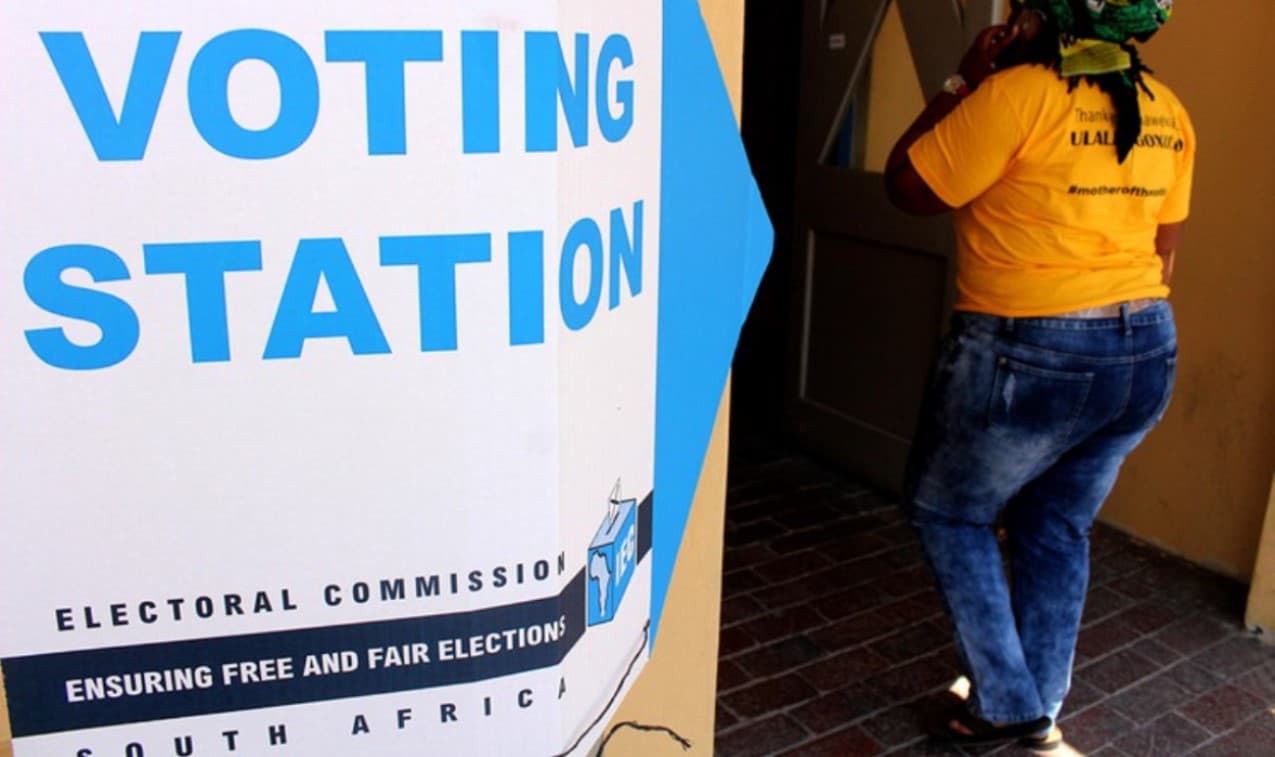
South Africans eligible to vote in the 2024 elections have until midnight, Friday, 23 February 2024, to register or update their information before the voter roll closes.
The online registration portal offers a convenient and user-friendly option for citizens to ensure their voices are heard in the democratic process.
ALSO READ: 2024 Elections: Check here if you are registered to vote
HERE IS HOW TO REGISTER ONLINE FOR THE 2024 ELECTIONS
This quick guide provides step-by-step instructions on how to navigate the IEC’s online registration portal, making the voter registration process seamless and accessible to all.
WHO CAN REGISTER?
You must:
- be a South African citizen;
- be at least 16 years old (you can only vote from age 18); and
- and have a green, bar-coded ID book; smartcard ID; or valid Temporary Identity Certificate (TIC).
Step 1: Access the Online Registration Portal
Begin by visiting the official IEC website. On the homepage, locate and click on the “Register to Vote” or similar tab. This will redirect you to the dedicated online registration portal.
Step 2: Create Your Account
If you are a first-time user, you will need to create an account. Click on the “Register” or “Sign Up” button and provide the required information, including your full name, South African ID number, and a valid email address. Create a secure password to protect your account.
Step 3: Verify Your Email
Once you have filled in the necessary details, the portal will prompt you to verify your email address. Check your inbox for a verification email from the IEC and click on the provided link to confirm your registration.
YOU ARE ALMOST DONE WITH YOUR ONLINE REGISTRATION
Step 4: Log In to Your Account
After email verification, log in to your newly created account using your email address and password. If you already have an account from a previous registration or update, simply log in with your existing credentials.
Step 5: Complete the Online Registration Form
Once logged in, you will be directed to the online registration form. Provide the required information accurately, including your residential address and contact details. Ensure that all details match your official identification documents.
Step 6: Verify Your Information
Review the information entered for accuracy. If any details are incorrect, use the provided options to edit or update the necessary fields. It is crucial to ensure that all information aligns with your official documents.
Step 7: Submit Your Registration
After verifying your information, click the “Submit” or “Complete Registration” button. The portal will confirm the successful submission of your registration. You may receive a confirmation email or SMS.
YOU MAY RECEIVE A CONFIRMATION EMAIL OR SMS
Step 8: Check Your Registration Status
For added peace of mind, use the online portal to check your registration status. Log in to your account and navigate to the relevant section to confirm that your details are accurate and up-to-date.
BY FOLLOWING THESE STEPS YOU CAN EFFICIENTLY REGISTER FOR THE 2024 ELECTIONS ONLINE
By following these straightforward steps, South Africans can efficiently register for the 2024 elections online. The IEC’s user-friendly portal aims to simplify the voter registration process, encouraging citizens to participate actively in shaping the country’s future. Register today and ensure your voice is heard in the upcoming democratic events.
