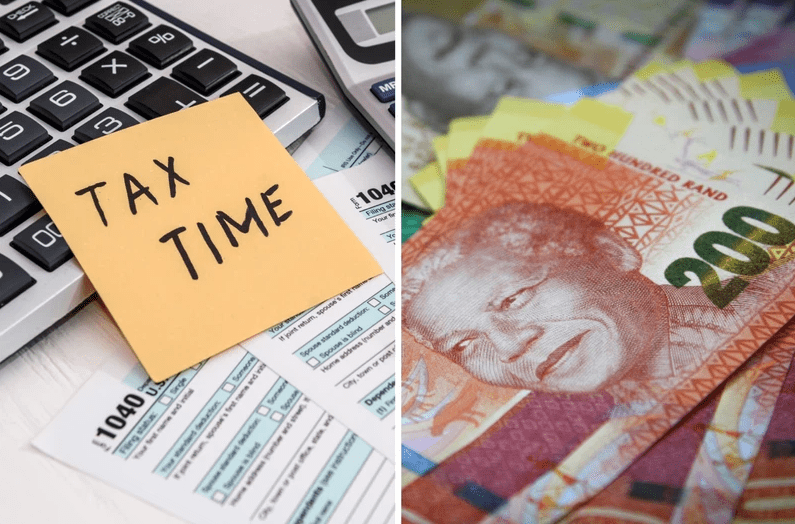
SARS questions answered: How to file a tax return
The clock is ticking to the start of the 2024 SARS tax return season. Here we’ll answer some FAQs about the submission process …
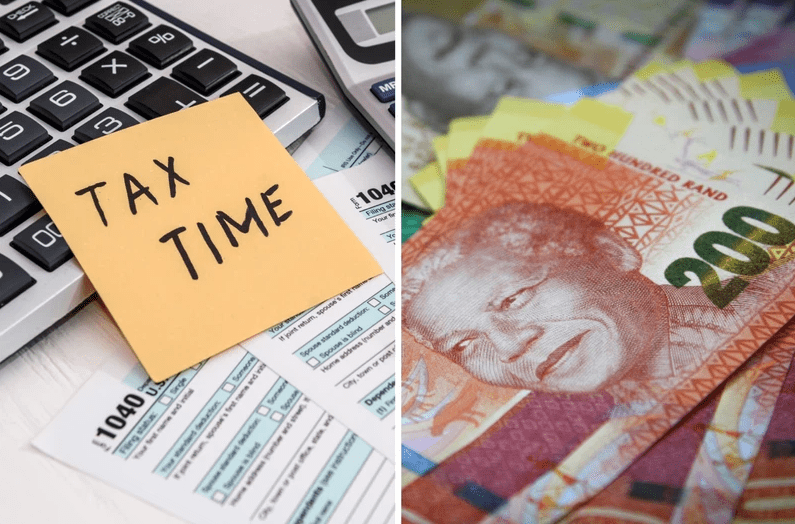
Time flies and it’s nearly that moment to submit your 2024 SARS tax return. The South African Revenue Service tax season starts on Monday 15 July 2024. And it runs till Monday 21 October 2024 for non-provisional taxpayers. Provisional taxpayers have until Monday 20 January 2025 to submit their returns.
That may seem like a long time, but we recommend submitting your 2024 SARS tax return as soon as possible to expedite any refund you may be owed. Moreover, there is usually a bottleneck of submissions near the end of the deadline window. Those eligible for SARS auto-assessments will start to receive SMS/email notification from Monday 1 July onwards.
SUBMIT YOUR 2024 SARS TAX RETURN

Below, we’ve answered some FAQs to simplify and speed up the process …
1. CAN I SUBMIT MY TAX RETURN ON MY PHONE?
Yes, the SARS MobiApp is a mobile-friendly channel from which you can submit your Income Tax Return (ITR12). In fact, SARS is encouraging tax users to download the app and use it rather than going into a branch in-person.
2. HOW DO I INSTALL THE SARS MOBIAPP?
Download the SARS MobiApp from the following app stores:
- Apple App Store for Apple.
- Google Play Store for Android.
- Huawei App Gallery for Huawei.
Once downloaded, simply Register and complete your 2024 SARS tax return. Click Save and Submit for evaluation. Note that you must have at least iOS and Android versions for the mobile app to work.
3. WHAT ELSE DOES THE APP DO?
Besides registering for eFiling and submitting your 2024 SARS tax return, you can also:
- Reset your Username and Password.
- Maintain and update your Registered details.
- Upload and Submit supporting documents.
- Make a payment to SARS.
- Set up a Call Back from the SARS Contact Centre.
- View a Notice of Assessment.
- Request and view the Income Tax Statement of Account.
- View the Status of your return.
- View previous ITR12 returns.
- Access a Branch Locator that shows the estimated queue time.
- Request a Statement of Account.
4. HOW TO SUBMIT ONLINE

As before, SARS eFiling is the most used way to complete a 2024 SARS tax return. If you haven’t already, simply register HERE and follow the prompts to complete your return.
5. GET IN TOUCH WITH SARS
You may also file electronically at any SARS branch where an agent will assist you. But SARS insists that you please bring along all your supporting documentation. And you must make an appointment before you visit a branch. To do so, call the SARS on 0800 00 SARS 7277. Only registered tax users can make an appointment.
6. WHAT IS THE SARS HELP NUMBER?
If you have any queries, contact 0800 00 SARS (7277) between 08h00 – 17h00 (excluding weekends and public holidays). International callers must telephone +27 11 602 2093.
